When trying to connect vCenter server true PowerCLI you get following error.

To fix that use following command to exempt invalid certificate
Set-PowerCLIConfiguration -InvalidCertificateAction Ignore -Confirm:$false
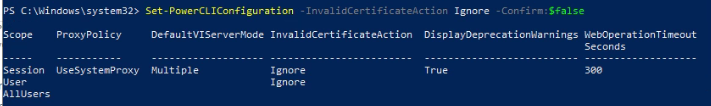
Now you can connect vCenter through PowerCLI
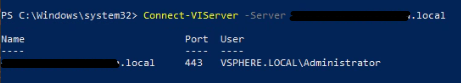
I hope this helps to fix the issue. To view my previous VMware post
