01. Right Click ESXi host and select New Datastore.
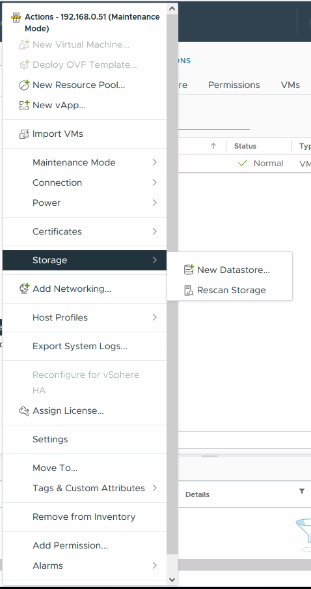
02. Select VMFS and Click Next.
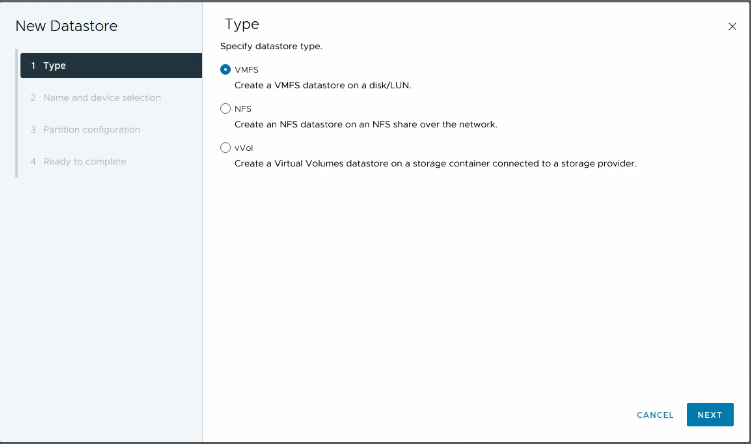
03. Specify the name, then select the LUN and Click Next.
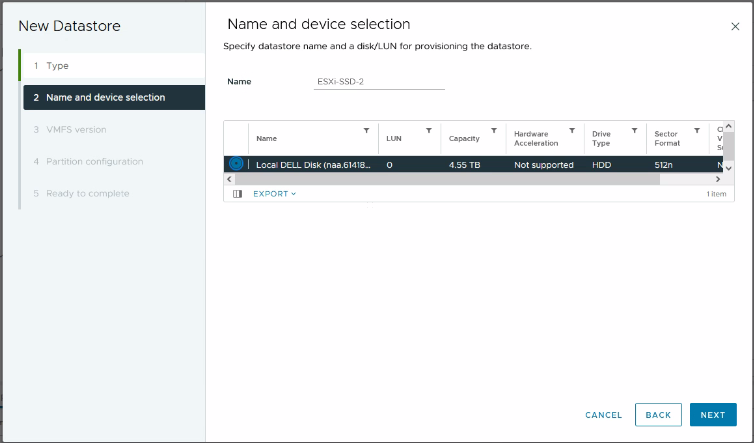
04. Select VMFS 6 then Click Next.
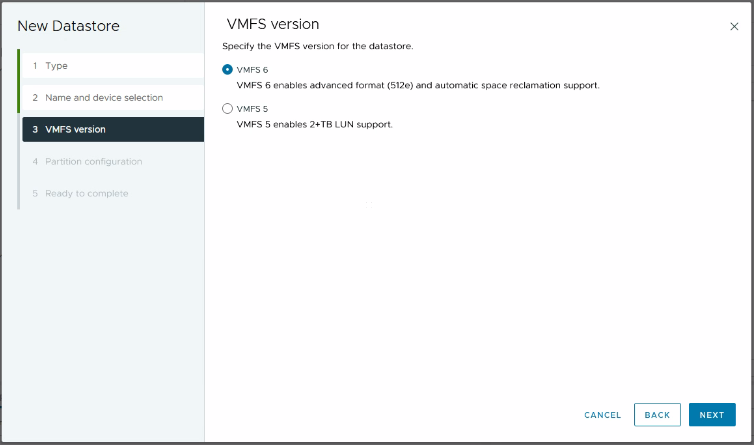
05. Define the capacity and Click Next. In my example, I am using all available capacity.
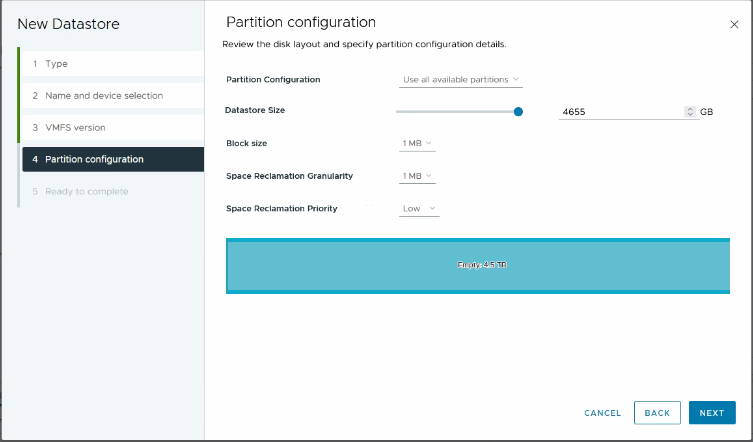
06. Review the config and Finish.
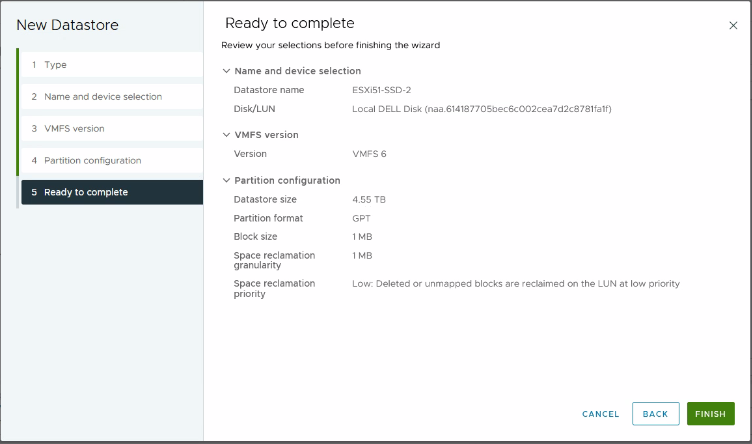
Once the disk is created the status shoud show Normal.
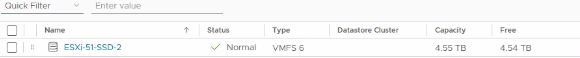
To view my other VMware posts click here.
