Installing a secondary active directory domain controller fails with the error message “Verification of Replica failed. The forest function level is not supported”. This error message is coming because the AD forest function level is below the supported level. If we look at the setup, this was a small environment with a single DC Microsoft Server 2012R2 so I was looking to introduce a secondary DC with Microsoft Server 2019.
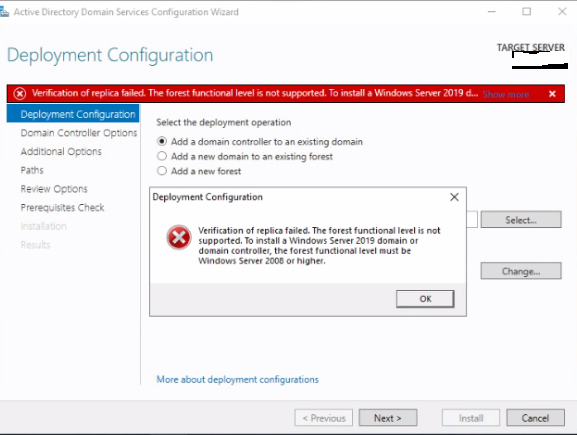
To fix the issue, open Active Directory Domains and Trusts from the Administrative Tools menu.
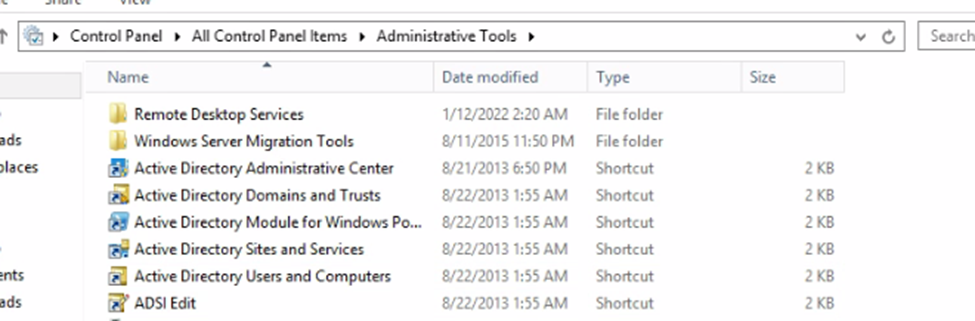
Right-click on Active Directory Domain and Trust, Click Raise Forest Function Level
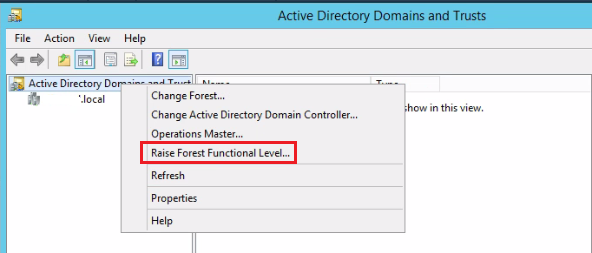
Here we have to ensure we are doing this activity using a domain admin account otherwise the raise button will be greyed out and a message will be shown “You do not have sufficient privilege to raise the forest function level“
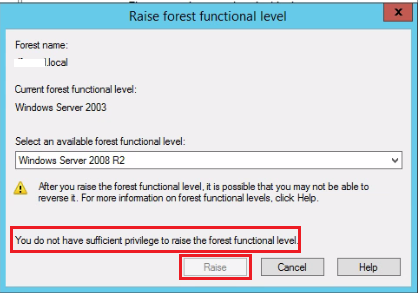
Other things to note are the current and available forest function levels. Since the minimum requirement is to upgrade the forest functional level to Windows Server 2008 R2, I proceeded with that option. Finally, after selecting the correct forest function level click Raise. It will show up a message to inform you that the action is not revertable. Click ok.
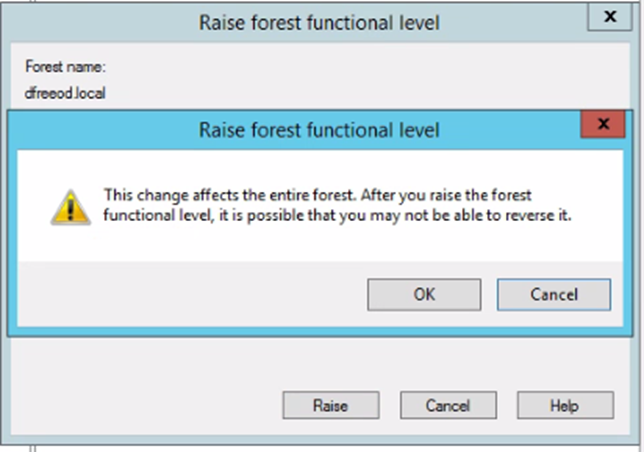
Now you have successfully raised the domain function level
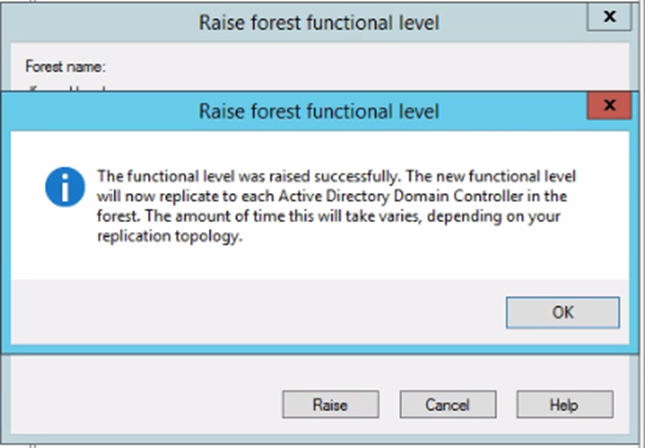
Then you can proceed with the Active Directory Domain Service Configuration wizard.
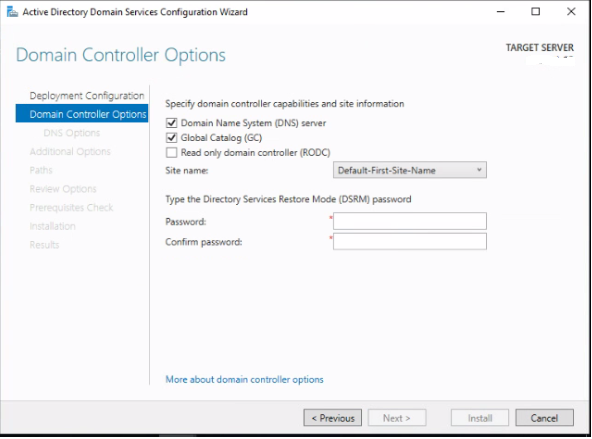
Now you don’t get the error message “Verification of Replica failed. The forest function level is not supported”
I didn’t use an account which is part of the Enterprise admins and Schema admins groups, therefore, I got the following error so remember to use an account with the required privileges (Domain Admin, Enterprise Admin, Schema Admin).
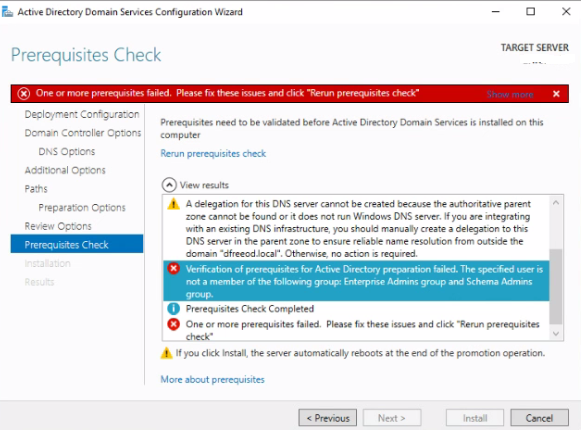
Using a role with advocate permission you will not get the above error. You will be able to proceed with the AD instllation. To view my other Microsoft posts click here.
