Having a vCenter backup is important to restore VCSA in a disaster situation. This post is about how we can configure VCSA file level backup using a windows file share. My envirenment is VCSA 8.0.
01. Log into vCenter management UI using https://vCenter-FQDN:5480 or https://vCenter-IPAddress:5480. Then, Select Bckup Menu.
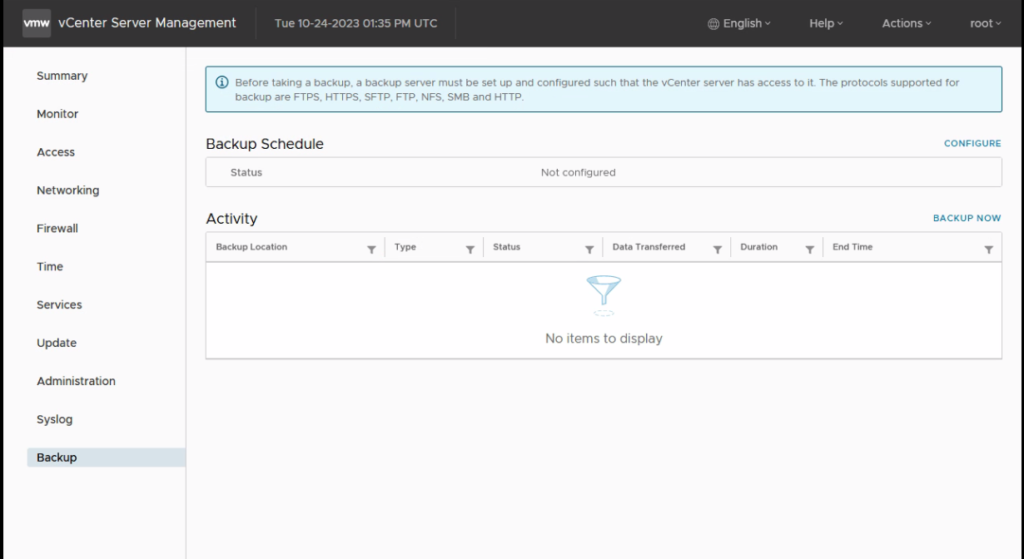
The protocols supported for backup are FTPS, HTTPS, SFTP, FTP, NFS, SMB and HTTP.
02. Click Configure. Set backup location, Backup server credentials, Schedule and Retaintion. Click Create
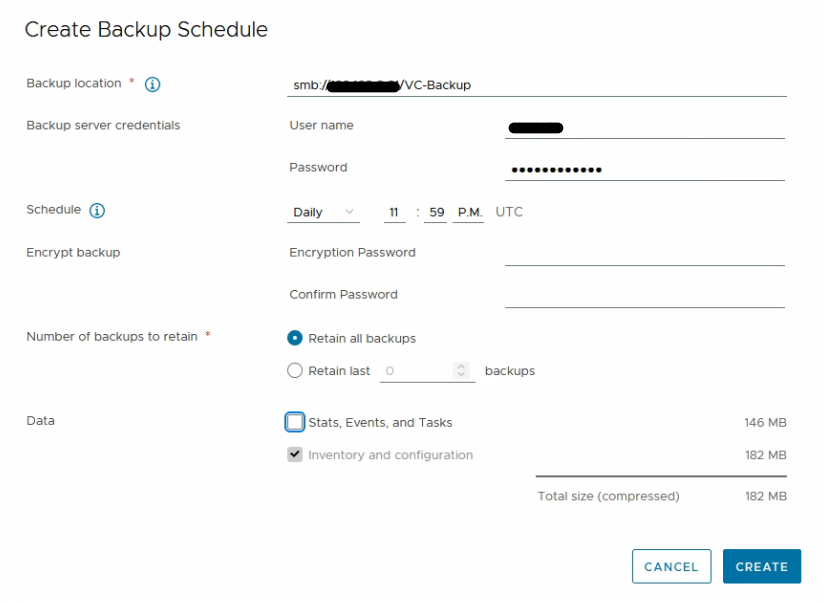
In above configuration note the supported protocols and the format to define the backup location
* Supported protocols for backup are FTPS, HTTPS, SFTP, FTP, NFS, SMB and HTTP.
* Use the following format to provide the address and location: protocol://server-address<:port-number>/folder/subfolder
03. Verify the Backup Schedule status to ensure it is activated.
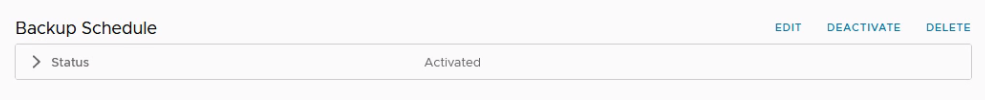
I hope this helps. To view my previous VMware ports.
